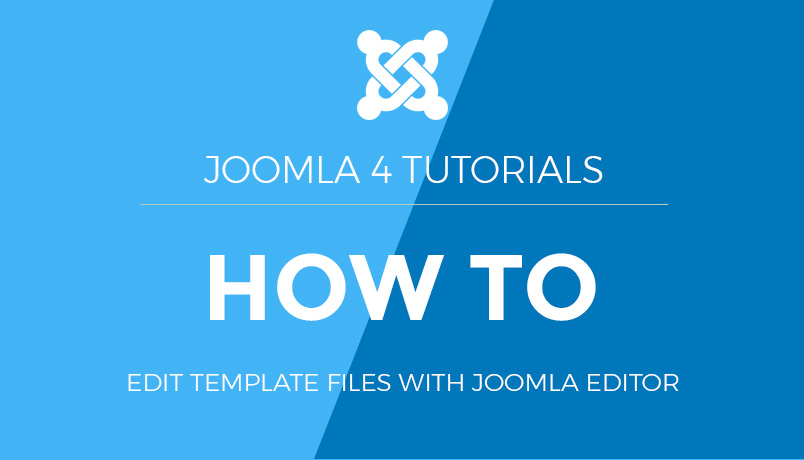Joomla 2.5 end-user series
3. How to Edit your Joomla user profile
This tutorial assumes you have already logged into the Joomla website where you want to edit your profile
1) Scroll down if needed to the User Menu and click on the menu link to Edit My Profile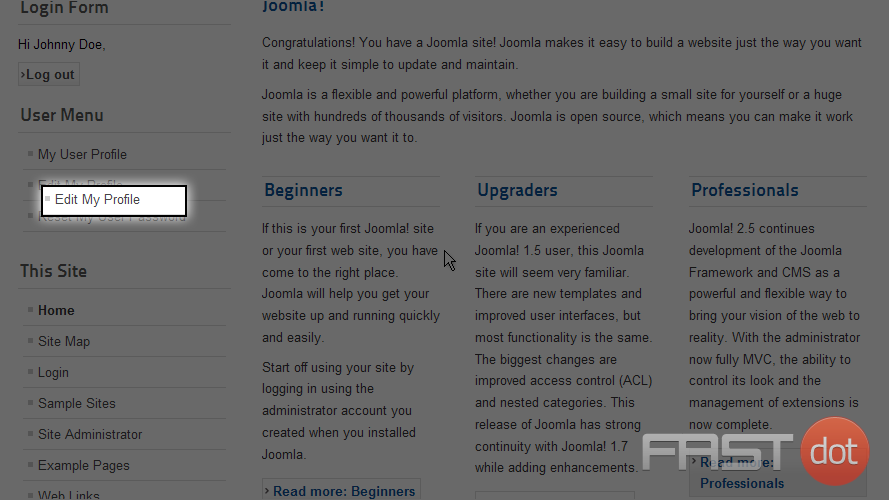
2) From the Edit Your Profile page scroll down to access all the fields in your profile
3) Here you can access details of your profile and edit them. Let’s click on the Name field and make changes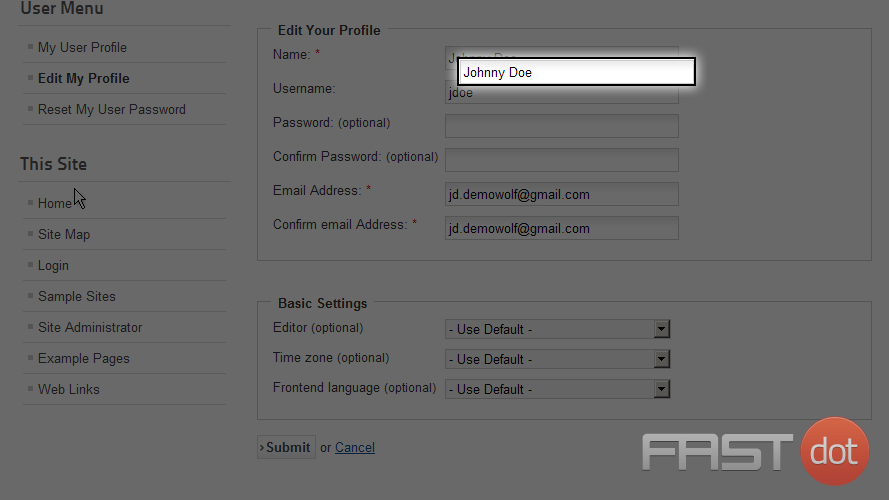
4) Now let’s select the Time zone field to change it to our own time zone
5) Find your time zone and click to select it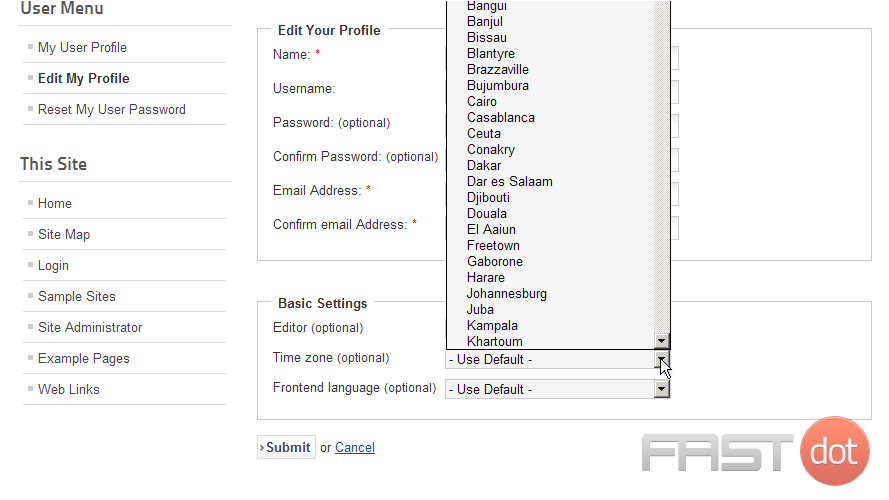
6) If the web site administrator has setup multiple language support, you can set your profile to one of these languages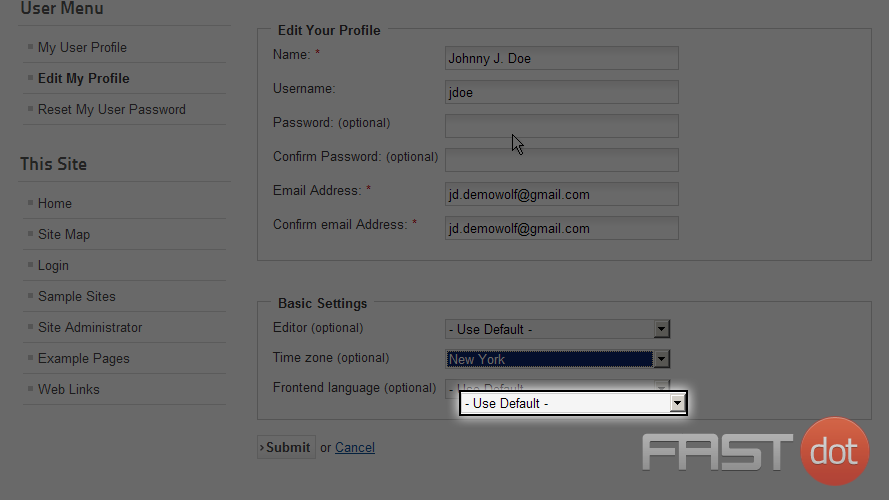
7) Click the Frontend language field and select a language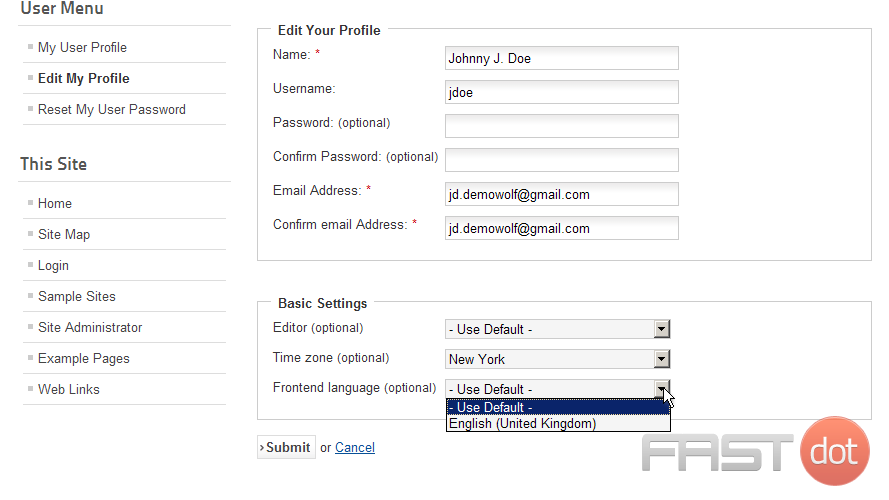
8) Now click on the Submit button to save any changes you have made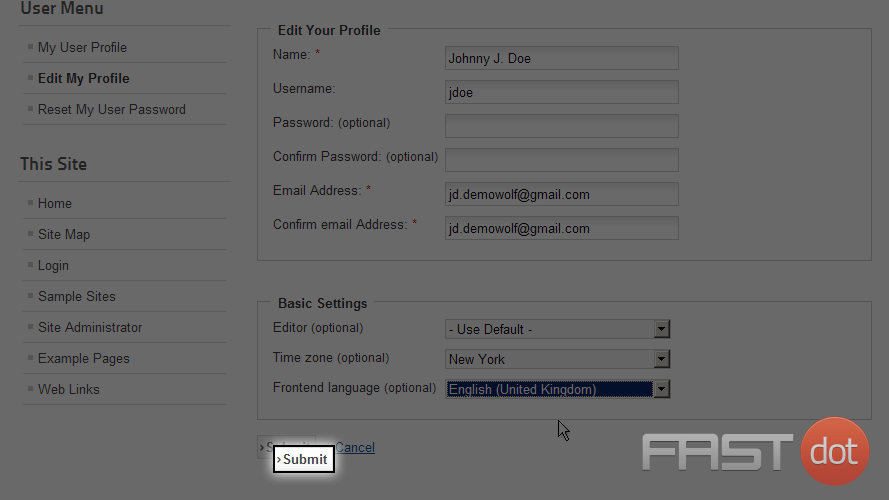
You now know how to edit your user profile in Joomla
- Google Ad Manager Launches Programmatic Email Ads
Google Ad Manager has quietly published documentation for a beta version of an advertising tag for email newsletters.
Email ads are cookie-proof. They do not depend on third-party tracking cookies for targeting. The end of tracking cookies in web browsers (as soon as 2025) has publishers and advertisers searching for new channels.
Email’s targeting capability could be the primary reason GAM is adding support. - eCommerce website solutions that drives salesccording to HubSpot, 80% of online shoppers stop doing business with a company because of poor customer experience. When all of your competition is also selling online, the shopping experience you offer your customers will be a critical differentiator.
- The Best WordPress Hosting Solution in AustraliaEach of our WordPress hosting solutions are fine-tuned, blazing fast and are ready for you! Starting a WordPress website has never been easier with our free 1-click WordPress installation, enterprise-grade security and an assortment of tutorials and helpful guides to get you started, all backed by our 99.9% uptime guarantee.
- Multilingual WordPress Sites to Reach a Global AudienceIf you are seeking to broaden the reach of your WordPress site to target an international audience, the following discussion on the leading multilingual WordPress plugins will be of interest. The plugins to be covered include WPML, Polylang, Weglot, TranslatePress, and GTranslate.
- How to Reset Forgotten Root Password in RHEL SystemsThis article will guide you through simple steps to reset forgotten root password in RHEL-based Linux distributions such as Fedora, CentOS Stream, Rocky and Alma Linux.
- VMware NSX Multi-tenancy; True Tenant Isolation?What is VMware NSX multi-tenancy? Historically multi-tenancy in VMware NSX was a Tier-0 gateway, otherwise known as the provider router, with one or many child Tier-1 gateways.
- How To Install Elasticsearch On RunCloudElasticsearch is a powerful, open-source search engine and analytics platform for storing, searching, and analyzing large volumes of data in real time.
- WooCommerce vs BigCommerce: What’s the Best Choice?If you’re starting an online store, one of the first decisions you’ll need to make is the eCommerce platform you’re going to use.
- Top WordPress Backup Plugins to Safeguard Your Website Data and Ensure RecoveryGiven the abundance of backup plugins available, the process of selecting the most suitable one can be daunting. This article aims to examine prominent WordPress backup plugins such as UpdraftPlus, BackupBuddy, BlogVault, among others.