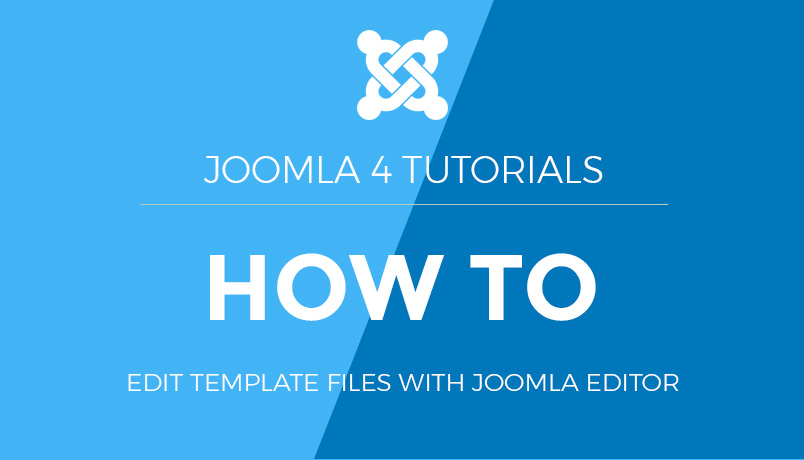Overview of User Types in Joomla
Joomla has a robust user management system that allows administrators to control access to different parts of the website based on user roles. This guide provides an overview of the different user types in Joomla and their permissions.
1. Super User
Super Users have the highest level of control in Joomla. They have full access to all features, settings, and configurations, including the ability to create, delete, and modify all content and user settings.
2. Administrator
Administrators have significant control over the website. They can create and manage users, manage all content, and access most of the Joomla administration interface. However, they do not have access to global configuration settings, which are reserved for Super Users.
3. Manager
Managers can access the Joomla administration interface but have limited capabilities compared to Administrators and Super Users. They can manage articles, categories, and menu items but cannot change user settings or global configurations.
4. Author
Authors have the ability to create and edit their own articles. They cannot publish articles or modify articles created by other users.
5. Editor
Editors can create and edit articles created by themselves and other users. They cannot publish articles or access administrative settings.
6. Publisher
Publishers can create, edit, and publish articles created by themselves and other users. They have the ability to manage the content on the front end but do not have access to the backend administration interface.
7. Registered
Registered users can log in to the front end of the Joomla site to access content that is restricted to registered users. They do not have the ability to create or edit content.
8. Guest
Guest users are not logged in and have access only to the public areas of the Joomla site. They cannot access content that is restricted to registered users or higher roles.
9. Custom User Groups
In addition to the predefined user types, Joomla allows administrators to create custom user groups with specific permissions. This flexibility enables you to tailor user access according to your website’s needs.
An overview of the different user types in Joomla
This tutorial assumes you have already logged into the Joomla website
By default there are four user groups in Joomla: Registered, Author, Editor and Publisher. Each group allows certain access to parts of the Joomla interface
We are currently logged in using an account with Editor access

Registered users cannot edit articles, Authors can create and edit their own articles, Editors can create and edit other users articles, and Publishers can do all of the above in addition to being able to change publishing status, start and end dates for any article
Scroll down and notice that the articles are displayed with icons for editing each individual article or to denote an article is currently locked
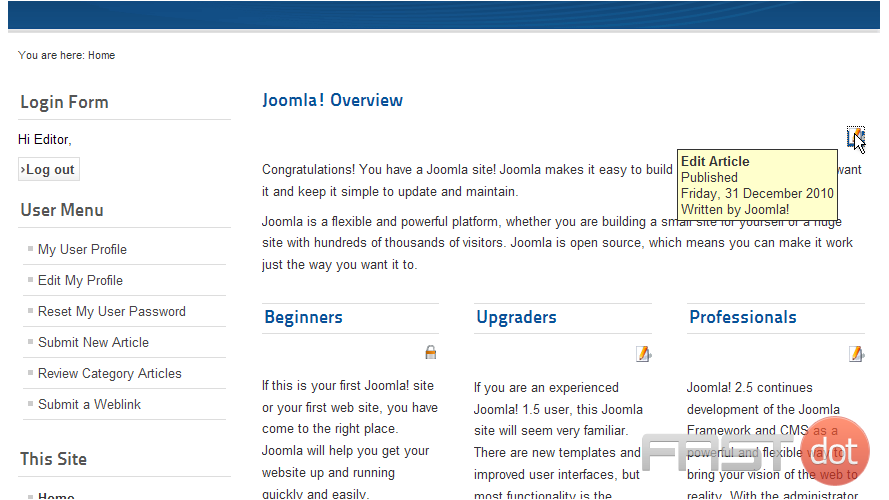
1) Let’s select an article to edit by clicking on the edit icon for that article
Now scroll down to access all the editing tools for the current article

Logged in as a user with Editor access, you can edit other peoples articles, but you do not have access to change the publishing status of articles. Only Category, Author’s Alias and the access level for the current article
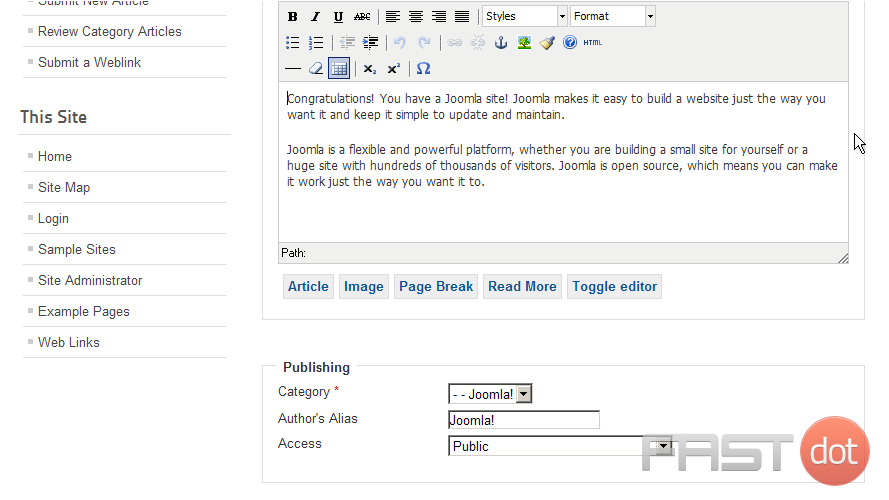
If we log out as an Editor and login as a Publisher, we can see the additional available options presented to us
Logged in as a Publisher, we can now change the Status of individual articles from Published to Unpublished or visa versa, establish Start or Finish Publishing dates, as well as all other editing features
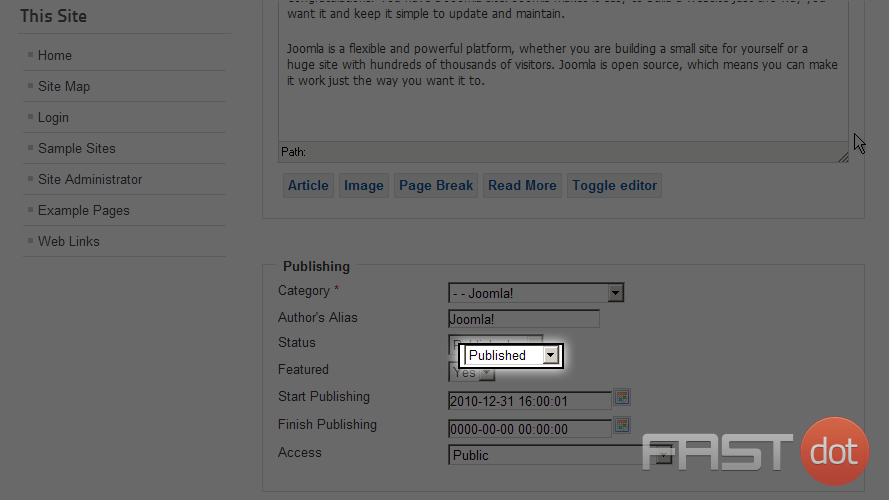
Now you have an overview of the different types of users in Joomla